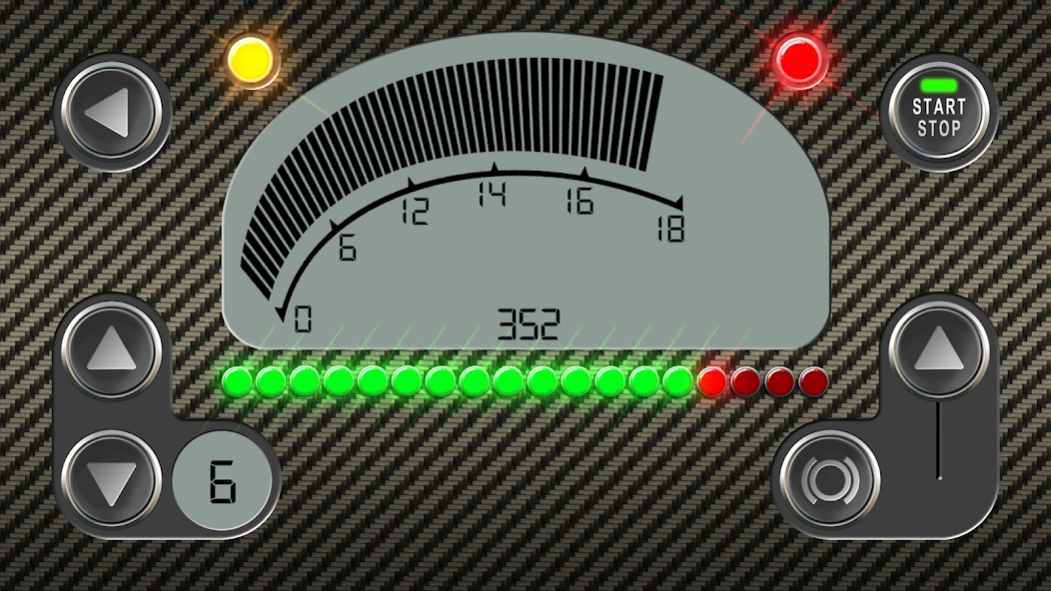RevHeadz Motorbike Sounds 1.8
Free Version
Publisher Description
RevHeadz Motorbike Sounds - State-of-the-art motorbike engine sound simulation.
RevHeadz Motorbike Sounds puts the world’s #1 mobile engine sounds technology at your fingertips with an awesome collection of off-road, street, and high-performance racing bikes.
Incorporating sonic models of real engine sounds, RevHeadz Motorbike Sounds accurately simulates real-world mechanical physical parameters including speedometer, tachometer, throttle, brakes, drive ratios, turbocharger, drive lashing, engine load, gear-shifts and backfire logic.
RevHeadz Motorbike Sounds lets you interactively start/stop engine ignition, control throttle, speed, gear shifts, braking, and perform awesome tyre-screeching burnouts… you can almost smell the smoke!
Free Pack Includes:
- R1 998cc
- Dark Horse 1811cc
- Ninja 636cc
- Panigale 1198cc
Additional Purchase Pack Includes:
- Adventure 1170cc
- Diavel 1198cc
- Dirt 2-Stroke 250cc
- Dirt 4-Stroke 450cc
- Grand Prix 1000cc
- GSX-R 999cc
- Panhead 1200cc
- Speed Triple 1050cc
- Super Duke 1301cc
- Superbike 1198cc
About RevHeadz Motorbike Sounds
RevHeadz Motorbike Sounds is a free app for Android published in the Audio File Players list of apps, part of Audio & Multimedia.
The company that develops RevHeadz Motorbike Sounds is RevHeadz. The latest version released by its developer is 1.8. This app was rated by 2 users of our site and has an average rating of 5.0.
To install RevHeadz Motorbike Sounds on your Android device, just click the green Continue To App button above to start the installation process. The app is listed on our website since 2019-02-04 and was downloaded 15 times. We have already checked if the download link is safe, however for your own protection we recommend that you scan the downloaded app with your antivirus. Your antivirus may detect the RevHeadz Motorbike Sounds as malware as malware if the download link to au.com.revheadz.revheadzbikesounds is broken.
How to install RevHeadz Motorbike Sounds on your Android device:
- Click on the Continue To App button on our website. This will redirect you to Google Play.
- Once the RevHeadz Motorbike Sounds is shown in the Google Play listing of your Android device, you can start its download and installation. Tap on the Install button located below the search bar and to the right of the app icon.
- A pop-up window with the permissions required by RevHeadz Motorbike Sounds will be shown. Click on Accept to continue the process.
- RevHeadz Motorbike Sounds will be downloaded onto your device, displaying a progress. Once the download completes, the installation will start and you'll get a notification after the installation is finished.